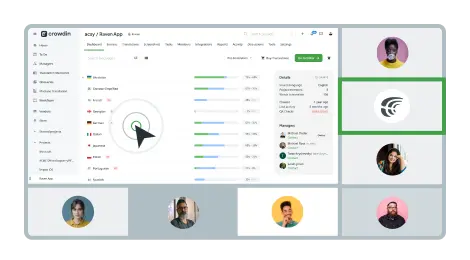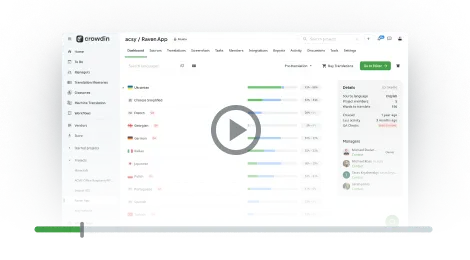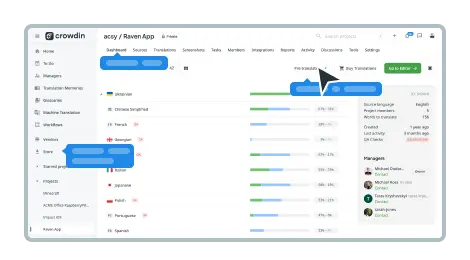Blog: The Best Way to Localize Your Site
Tradução de websites em minutos, sem ter de escrever código
Forget about manually duplicating pages and copy-pasting translated content for each locale to translate your website.
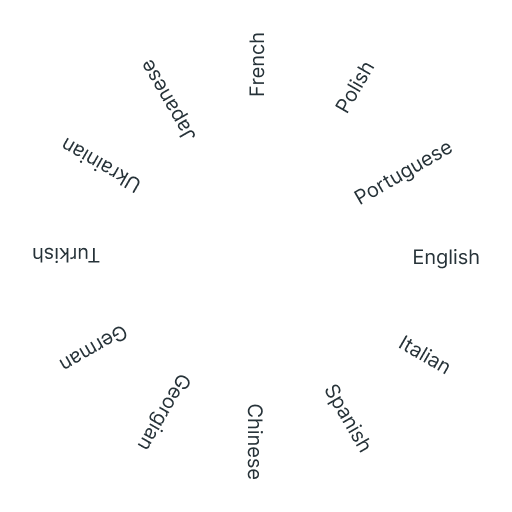
Cria um website multilingue integrando o Crowdin e o CMS do teu site
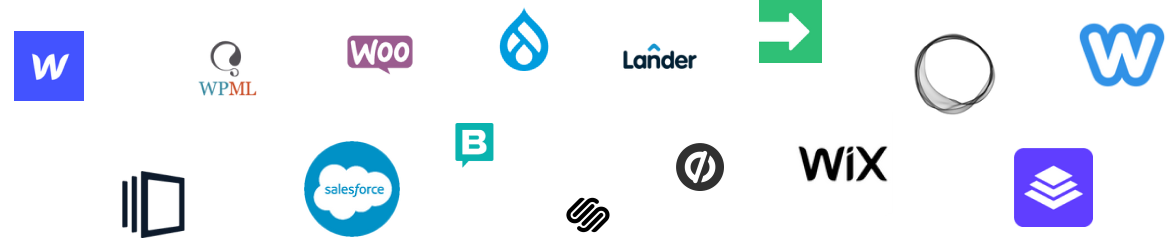
A tradução de websites pode ser fácil
Sincronização
Automated content synchronization allows translators to have access to the latest copy, while managers can publish translations immediately after review
Mais de 40 TA
Do quick translations using your favorite or custom MT, Crowdin supports 40+ machine translation engines
Pré-visualização em tempo real
A real-time preview of the content you localize allows translators to have more context and make the process less challenging
Alta qualidade
QA checks, glossaries, and style guides help your team maintain high-quality copy
Publicar em um clique
Click on a button to distribute new languages and send ready-to-publish content to your CMS
Mais de 300 idiomas
Translation from English to 300+ languages and vice versa. Moreover, you can add custom languages too
Multilingual website SEO made simple
-
Translate your metadata
The importance of localized metadata is hard to underestimate. With Crowdin, you can translate meta titles and descriptions using glossaries with keywords.
-
Use dedicated URLs
Google recommends using ‘dedicated URLs' that include a language indicator. On Crowdin, you can choose to set a subdomain or subdirectory for localized pages.
-
Translate ALT tags
You don't want to make it harder for Google to understand your pages, ever. So make sure to translate your page fully when doing a translation.
-
Automate implementation of hreflang language codes
There is no risk that you will insert hreflang codes incorrectly because the app automatically takes care of everything for you.
Here's how it works:

Step-by-step guide to translate your website
Connect Crowdin with your CMS
Create a Crowdin account and localization project to install the app from Crowdin Store. Enter needed credentials to start the translation.
Scan a website
Install the app and scan all the text on your website. The app will automatically upload it to your Crowdin project.
Start website translation process
In Crowdin Editor, translators can contact team members, filter strings, use TM, MT, and Glossary, view a string's context in the actual product or screenshot, and more.
Add a language switcher to your website
To add a language drop-down, add a simple code snippet to the custom code section. Please note that some website builders require a paid plan to add custom code.
Publish translations in a click
Over-the-air delivery allows you to share translations directly from your Crowdin project to your website with one click.
Go ahead to create your Crowdin account and start translating your website in minutes.